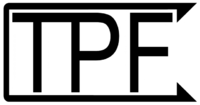Difference between revisions of "TPF Fire System"
imported>Ac14 |
imported>Ac14 |
||
| Line 11: | Line 11: | ||
The TPF Fire System is a firefighting simulation system within Second Life. The system is notable because it had many changes and improvements over Dek Hornet's older SLFD fire system.<br> | The TPF Fire System is a firefighting simulation system within Second Life. The system is notable because it had many changes and improvements over Dek Hornet's older SLFD fire system.<br> | ||
<br> | <br> | ||
| − | NOTICE: The new version of the TPF fire system is built with MESH. For more information see the [[Mesh FAQ]] | + | NOTICE: The new version of the TPF fire system is built with MESH. For more information see the [[Mesh FAQ]]<br> |
| + | |||
| + | '''To report any bugs with the TPF fire system please use the [https://docs.google.com/spreadsheet/viewform?formkey=dC1ZM01NN3FyMVN5eW5MRE5fd2ZGUWc6MQ#gid=0 Bug Report Form]''' | ||
==Main Features== | ==Main Features== | ||
Revision as of 12:38, 30 March 2012
|
Tredpro Fire System Logo | |
| Creator | ac14 Hutson |
|---|---|
| Launch year | 2009 |
| Company | Tredpro |
| Availability | Version 1 |
The TPF Fire System is a firefighting simulation system within Second Life. The system is notable because it had many changes and improvements over Dek Hornet's older SLFD fire system.
NOTICE: The new version of the TPF fire system is built with MESH. For more information see the Mesh FAQ
To report any bugs with the TPF fire system please use the Bug Report Form
Main Features
Some of the main features of the TPF fire system over the SLFD system are
- Equipment is carried on the truck, and freely available to all members of the FD
- The water simulation system is streamed instead of on demand, this reduces the impact of the system on region performance.
- The fire is sculpted and geometry based, instead of particle based. Geometry based fire reduces client side lag.
TPF2
In late 2011 ac14 decided that upgrading the current system would not be feasible anymore due to the complexity of code. Instead of using old code and patching stuff together an entire rewrite of the fire system was started. New mesh fire engines were created and the system was started over from scratch.
As of March 2012 TPF2 still has not been released. Some of the key benefits over the old system are listed here.
- New Water simulation system. The new system uses a more efficient and reliable method to relay information from trucks to hoses, this also means the system is much more flexible and can handle addons with ease.
- Brand new trucks constructed entirely in mesh.
- Much more realistic handling of water, and fire.
- Pump Operator hud giving more control over water flow.
- Reduced buggyness in connecting hoses.
- Reduced visual and script lag.
Step By Step Beginners Guide
This guide assumes your using the standard TPF-1 Engine with no pump operator.
1. Drive to the fire scene.
2. Click the truck and go to > Pump > PumpOn to enable pump mode.
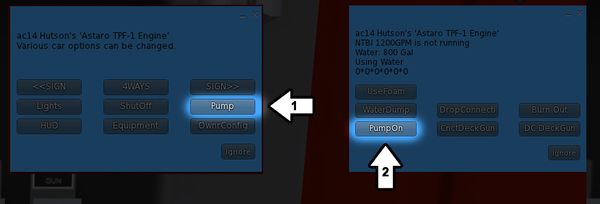
3. Retrieve supply line from equipment menu in truck.
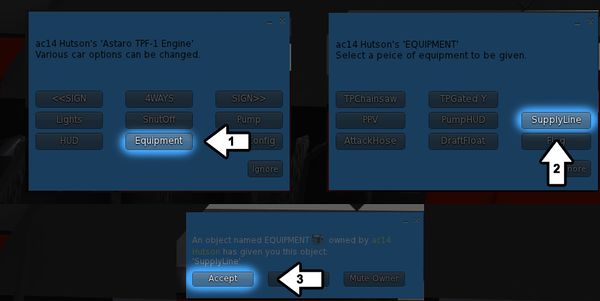
4. Wear supply line and find a hydrant.

5. Enter mouse-look (m) and point at the hydrant. Then mouse click and listen for the connection sound.

6. Walk back to the engine and enter mouse look. Click the engine and confirm the connection has been made.

7. Retrieve the AttackHose from the equipment menu.

8. Wear the attack hose, then click it and hit "connect".

9. Confirm the attack line is connected then walk to the fire.
10. Enter mouse-look and click to start spraying the fire, the fire will shrink and make sizzle noises as it is being put out.

11. Confirm all of the fire is out and retrieve the PPV (Positive Pressure Ventilator) from truck.
12. Rez the PPV and wait for smoke to clear, click the supply line connector and click "Remove".

13. Turn off the pump, enter the engine and drive home.
Gallery
New mesh version of TPF-1 Engine
New mesh version of TPF-2 Tanker
| |||||||||||
| ||||||||||||||